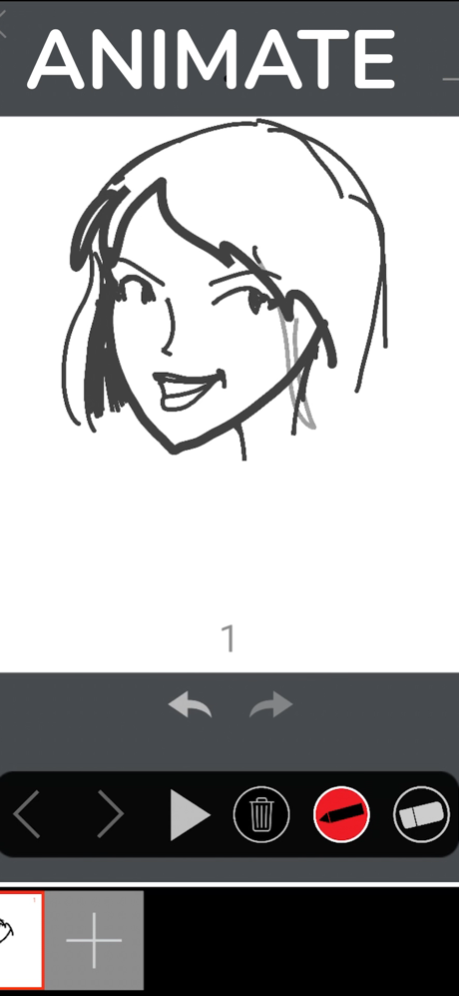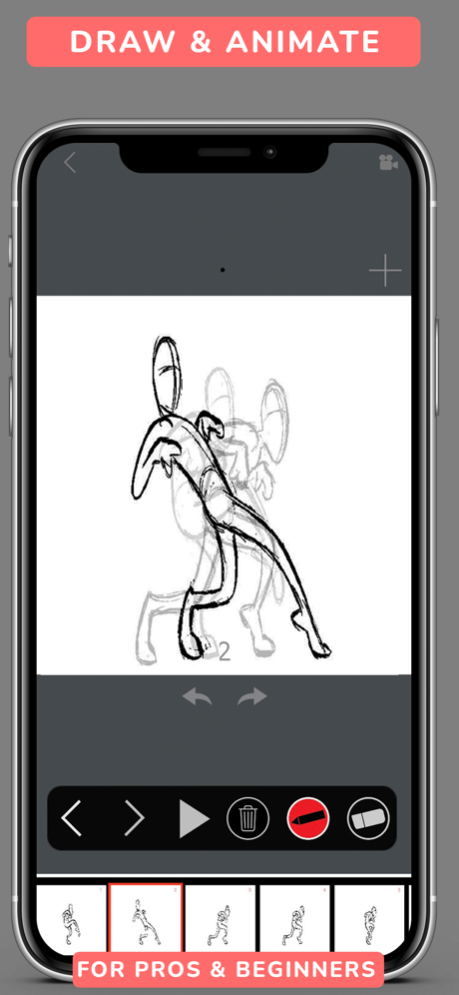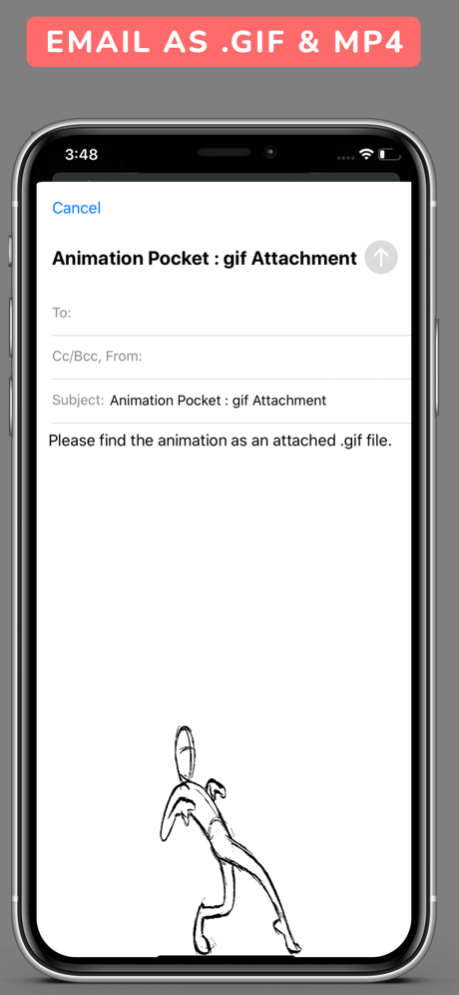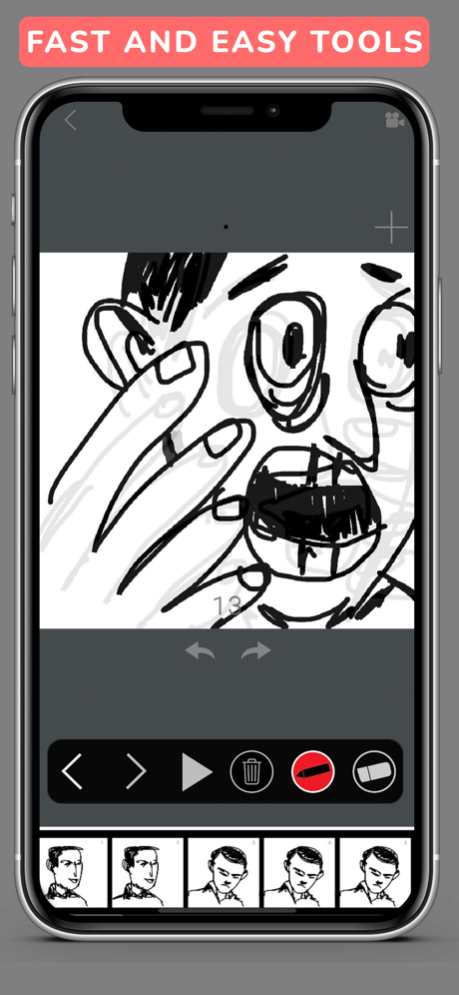Animation Pocket 1.1
Continue to app
Free Version
Publisher Description
It’s a animation studio in the palm of your hand.
Work on the couch, at the beach, on the train, or while waiting in line for coffee.
Minimal UI ,gesture driven workflow and simple feature set lets you create line tests, animatics and movies with ease and speed.
Made by an animator, for animators with a focus on pure drawing and timing.
The toolset features a single brush and eraser , only in black and white for animation lovers.
No complicated menus, layers or hard workflows...simply add frames and animate!
Now with all the features you love from Animation Sketch for iPad, Animation Pocket includes:
- All-new interface designed exclusively for iPhone
- Continuous auto-save - never lose work again
- Icloud Sync -seamlessly sync between iOS devices
- Export as .MP4 and .GIF
- Unlimited Undo/Redo
- Dozens of hand animated sequences for you to learn from,
including walks, runs, fights and more.
Mar 2, 2021
Version 1.1
* Optimized UI.
* Updated Metadata with Trailer.
About Animation Pocket
Animation Pocket is a free app for iOS published in the Office Suites & Tools list of apps, part of Business.
The company that develops Animation Pocket is Arjun Gupte. The latest version released by its developer is 1.1.
To install Animation Pocket on your iOS device, just click the green Continue To App button above to start the installation process. The app is listed on our website since 2021-03-02 and was downloaded 3 times. We have already checked if the download link is safe, however for your own protection we recommend that you scan the downloaded app with your antivirus. Your antivirus may detect the Animation Pocket as malware if the download link is broken.
How to install Animation Pocket on your iOS device:
- Click on the Continue To App button on our website. This will redirect you to the App Store.
- Once the Animation Pocket is shown in the iTunes listing of your iOS device, you can start its download and installation. Tap on the GET button to the right of the app to start downloading it.
- If you are not logged-in the iOS appstore app, you'll be prompted for your your Apple ID and/or password.
- After Animation Pocket is downloaded, you'll see an INSTALL button to the right. Tap on it to start the actual installation of the iOS app.
- Once installation is finished you can tap on the OPEN button to start it. Its icon will also be added to your device home screen.